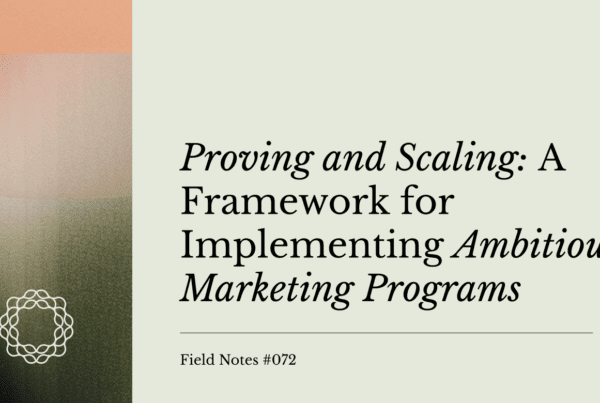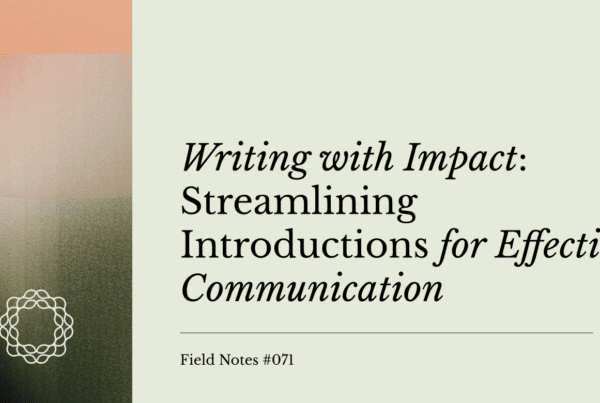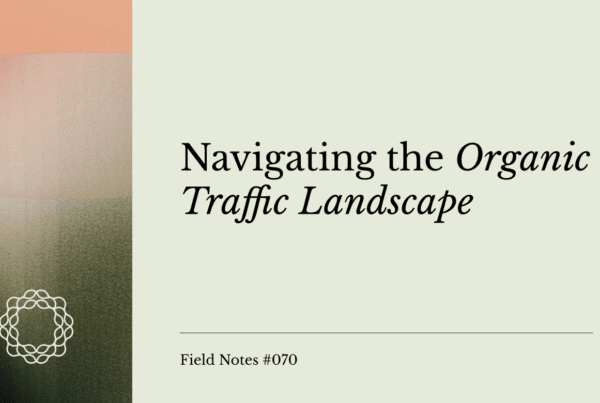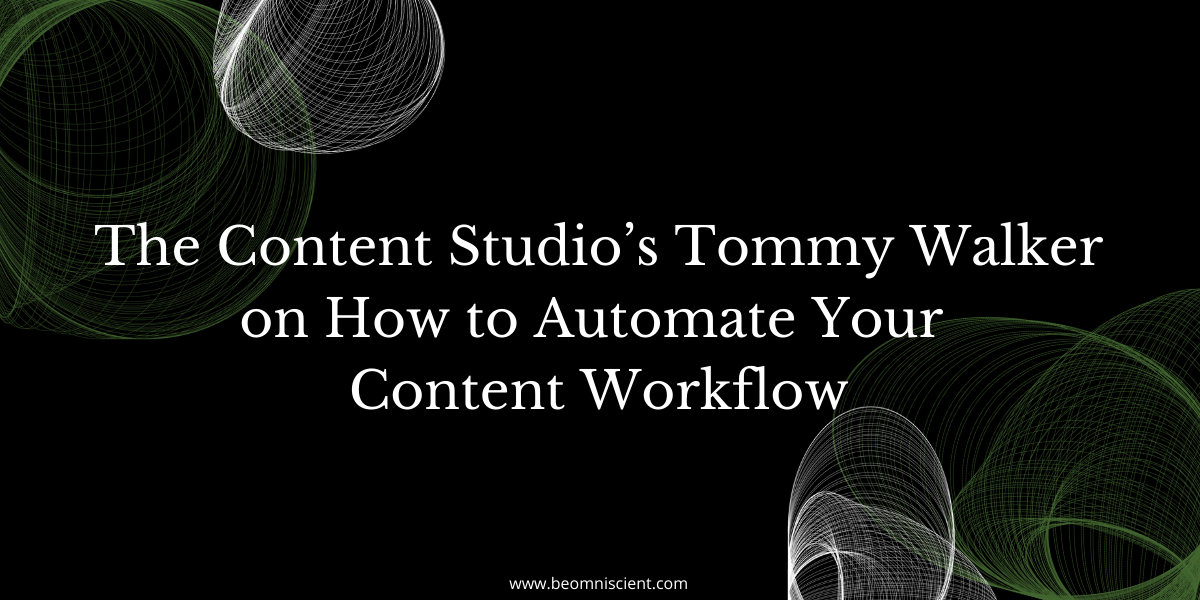
50% content creation, 50% management. That’s 100% too many wasted hours on simple tasks.
Content projects often demand multiple steps, permissions, and communication before going live.
Plenty of that drudge work – the emails, the forms, the status updates – falls on the content lead.
Tommy Walker, founder of The Content Studio, knows those work hours would be better spent on doing what content experts do best: creating great content.
Here’s how regular content teams can set-up automation to streamline their workflow.
Why automate your content workflow?
Tommy’s first positions ranged from solo marketing employee to early content lead at rapidly growing companies.
That meant he had to quickly figure out how to give himself more hours in the day to create content – without slowing down project schedules.
“I was the only content marketing hire or one of very few content marketing hires at the time. So having these operations expand while I was a part of these programs, or while I was running these programs, made it very, very difficult to stay on top of things,” Tommy recalled.
That’s when he decided to give his software toolstack some heavier lifting.
“I really started to get into content automation or workflow automation and optimization to make sure that I could spend more of my time focusing on creating high-quality work instead of spending a lot more time managing the work,” he said.
Manage multiple “cooks” in the content kitchen
What’s slowing down your project? Organizational drag. The more people involved in each step, the easier it is for delays to creep in.
“When you start scaling out collaborations with multiple people, the friction between those steps to get something from one person to another increases and it increases greatly. So the more people you have involved, the more there’s going to be what’s called ‘organizational drag’ starts to happen and pulls down a piece of content from getting produced,” said Tommy.
Each menial task or sign-off from one person to the next increases the chance things can go wrong.
When some tasks are automated, there’s less room for human errors – like that unsent email – to slow you down.
Learn to sync or swim
You’re already using awesome platforms for content, communications, and SEO.
So where are those time-consuming menial tasks coming from?
The answer: an abundance of tools available means we’re all using multiple platforms. And that means they need to be synced so that people can work together – throughout one organization or even one team.
“My workflow tool of choice is Airtable. I keep my notes in Google Keep. I use Ahrefs to manage my link audits and my keyword optimization. These are the tools that I use. But then when I work with other collaborators, they might use Word or Asana or Trello or JIRA or Evernote or SEMrush or SEOClarity,” said Tommy.
This variety of toolsets means you may spend your extra hours manually inserting information from one platform to another to keep your project moving.
“What happens is people will use these tools to work within their process. But if you’ve got two different sets of tools and you’re trying to spend most of your time manually syncing, which we’ll see, a lot of people are spending most of their time synchronizing information between tools,” said Tommy.
This compounds the amount of drag that happens within an organization.
Start by automating content status
A lot has to happen to push out a piece of content: ideas are brainstormed, writers are briefed, and drafts are reviewed and published.
Luckily, you can insert automation at each point to save you precious time.
Specifically, triggering pre-set notifications whenever a project reaches a new stage.
Tommy uses project status updates to automatically generate a pre-filled content outline – and send emails to notify writers that they can get started.
“All I have to do is spend my time in one tool. And then the outline is created and it’s emailed to the author and everything that I’ve inserted for the information here or everything that is necessary to create a good piece of content is already there,” Tommy said.
Create closed-loop behaviors
Thank goodness for Facebook.
At this point, Tommy explained, we’re trained to respond to notifications and send out updates when they feel similar to our social media platform of choice.
Automating your communications creates a ‘closed loop’ behavior pattern.
In response to the notifications, users are more likely to complete the next step, sending out an updated notification that keeps the project moving.
“The reason why we go back to any of our social media softwares is because we’ve been trained to. Once we get that notification, we have to see what happens. And we want to put that input in,” said Tommy.
Audit your existing content workflow
Starting your automated workflow is easier than it sounds.
First, take a good look at the steps you take to get your finished products.
“The question then becomes, what steps require basically the same manual input all the time?” said Tommy.
“I’m constantly copying and pasting keyword data over to a document that I’m always creating copies of, that I’m always sending to my authors with the same form email every single time. And then you have to ask, you know, what are my tools capable of doing?”
Once you’ve broken down your tasks, it’s easier to see what can be automated and by which of your tools.
You may still be switching from tool to tool throughout your day, but you’re not wasting extra time on a chore your laptop can do for you.
Automation for beginners
You might be dreaming of your Jetsons’ workday, but there’s no rush to automate.
Depending on your level of tech-savvy, you can set things up as quickly or slowly as you need.
“The idea is to start small. You don’t have to create a big complex machine. You can do something as simple as when an author reaches this, or when a piece of content reaches this status, then send a Slack message,” said Tommy.
Just getting started is a win. The only thing more disappointing than a bite-sized automation flow? No automation at all.
An automation no-no
So are we looking at the future of insta-work? Hopefully not, says Tommy.
Instead, he recommends keeping automation to routine tasks.
Some things – like scheduling meetings – should stay person-to-person.
“It feels very rude to say, ‘my schedule is more important than yours. So come take a look at my schedule and see what fits for you,’” Tommy said.
“So I don’t like Calendly and I don’t think that that is something that should be automated.”
For the sake of your professional relationships, don’t swap out the human element for futuristic tech all the way. But maybe send us a notification when the jetpacks roll in.