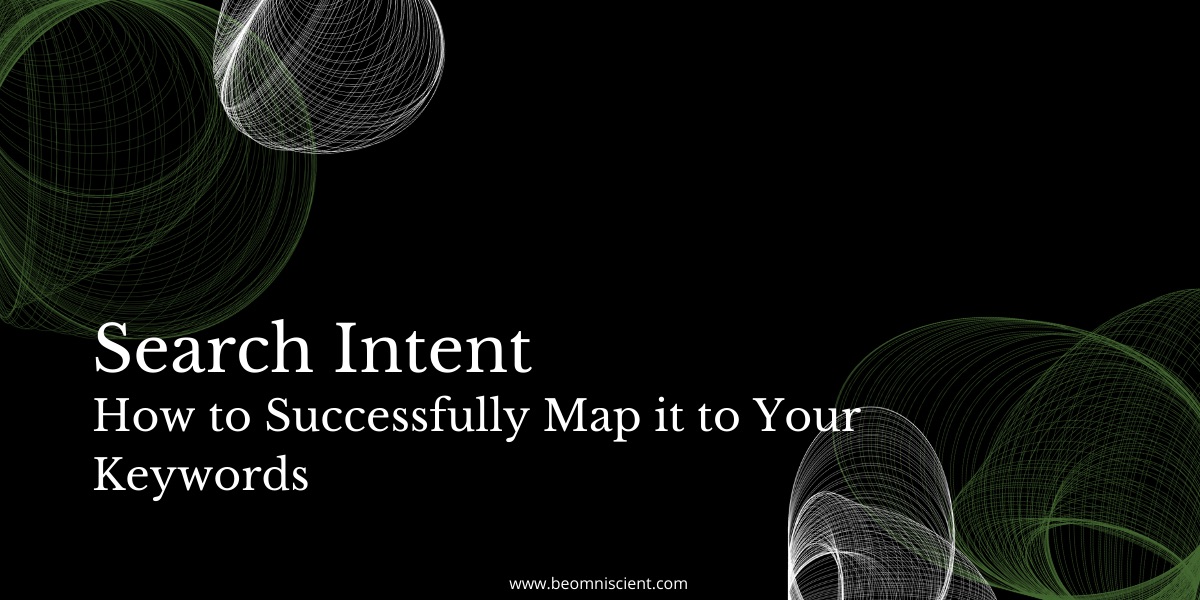
If you run a Google search for “how to make pancakes”, you’re probably looking for a recipe.
You’re probably not looking for supplies to make pancakes or a lengthy history of the pancake. Why not? Because your intent is to find out how to make pancakes – it’s all in the wording you used.

If you wanted to buy a pancake tin, you would have probably searched for “pancake tin”.

Search intent is an integral part of search engine rankings.
In fact, Google identifies it as one of the most important factors. Understanding what users are looking for when they are searching for a specific query means you can create the exact kind of content they need (cue happy visitors and quicker conversions).
What is Search Intent?
Also known as “user intent”, this is essentially the goal a user has in mind when running a Google search.
It’s the why behind their query:
Why are they searching for this term?
Do they want to learn something?
Are they trying to get to a specific website?
Do they want to buy a product?
Different search terms have different intents, and the more closely you can align your content with the needs of the searcher, the better chance you’ll have at ranking and increasing conversions.
Why Search Intent is So Important to Your SEO Efforts
Google has spoken: satisfying search intent is its number one goal.
Content that matches the intent of the user is more likely to climb to the heady heights of the first page since it’s giving searchers exactly what they want.
On the flip side, content that doesn’t match intent will dribble down to the second page and beyond.
Connecting search intent with your content has several benefits:
- Satisfy Google’s top ranking factors and get more organic traffic
- Create content that targets users at different stages of the funnel
- Improve rankings and click-throughs
- Increase user satisfaction and make visitors happy
Okay, but how does Google know what the search intent of a query is?
Let’s use the pancake example again.
Imagine I search for “how to make a pancake”, and the top result is a product page for a pancake tin. I might click the link because it’s the first result but quickly realize it’s not what I’m looking for. As soon as I navigate away, the Google algorithm will pick up that the page might not be relevant to my search query. If enough people do this, the page will slowly start to slip down the rankings.
Basically, Google can tell if users aren’t loving a search result.
Of course, the “pancake tin” page will do well for people who search for that exact term because, chances are, they are looking to buy a pancake tin. It’s all in the semantics.
The 4 Types of Search Intent (and What They Look Like in Action)
Most searches fall under one of four intentions:
1. Informational
2. Commercial
3. Navigational
4. Transactional
1. Informational Intent
With informational queries, users are looking to learn something. They might be looking for an answer to a question, a guide on how to do a specific activity, or information about what something is. You can often identify an informational search because they tend to include modifiers like:
- Who
- What
- Why
- How
An example of an informational search:

Some more examples of an informational search:
- What is blockchain?
- Elon Musk
- Why is keyword research so important?
2. Commercial Intent
Commercial searches are often carried out by users looking to compare products or find the best solution to their problem. They haven’t yet made a final decision and are usually looking for reviews, comparison posts, and listicles.
Commercial searches often include modifiers like:
- Best
- Top
- Vs
- Review
An example of a commercial search:

Some more examples of commercial searches:
- Wrike vs Asana
- Zendesk review
- Top content marketing agency New York
3. Navigational Intent
Users with a navigational intent are usually looking for a specific website or a specific page on a website, like the About Page, the Homepage, or the Pricing Page. Searches are straightforward, and users often end up clicking the first result without scanning further down the page.
You can often identify a navigational search because they use modifiers like:
- Brand name
- Homepage
- Pricing
- Login
An example of a navigational search:
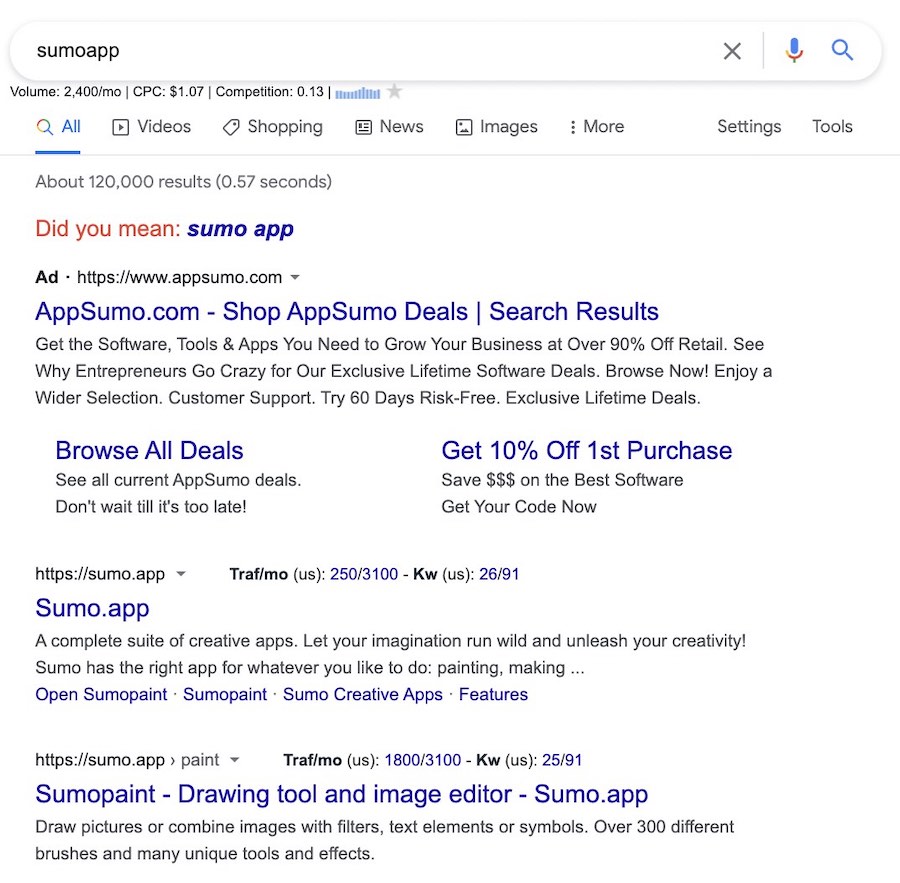
Some more examples of navigational searches:
- Helpscout pricing
- CoSchedule headline analyzer
4. Transactional Intent
Finally, transactional queries are carried out by people in buying mode. They already know what they want and they’re looking for somewhere to buy it from. Often, these searches are simply a product name or a product name with the modifier “buy” at the front.
Transactional searchers often use modifiers like:
- Buy
- Cheap
- Discount
- Sign up
An example of a transactional search:

Other examples of transactional searches include:
- Buy pancake tin
- ExpressVPN discount
- Cheap Apple monitor
If you look closely, the different search intents almost align directly with the different stages of the sales funnel:

People running informational search terms are often looking for educational content; commercial search terms are often used to compare brands and look for best options; navigational search queries are used to find specific brand pages; and transactional search terms are used at the bottom of the funnel when a user is ready to buy.
How to Figure Out the Search Intent Behind a Keyword
How do you go about finding out what searchers are hoping to see when they type in a query?
It’s fairly easy to identify the search intent of a lot of search terms, but there are some tactics you can put in place to make sure you’re getting it spot-on every time.
1. Keyword Research
Besides identifying keywords with a high search volume, keyword research can uncover the top modifiers – which, as we said earlier, can help differentiate search intents – as well as uncover new keywords you can include in your content.
Tools like Ahrefs have a keyword filtering feature where you can add modifiers as a way of finding keywords with a particular intent.
Say, for example, you want to write a transactional piece. You’d start by entering your seed keywords into the search bar and then filtering the results to show keywords including transactional modifiers such as buy, purchase, cheap, and price.
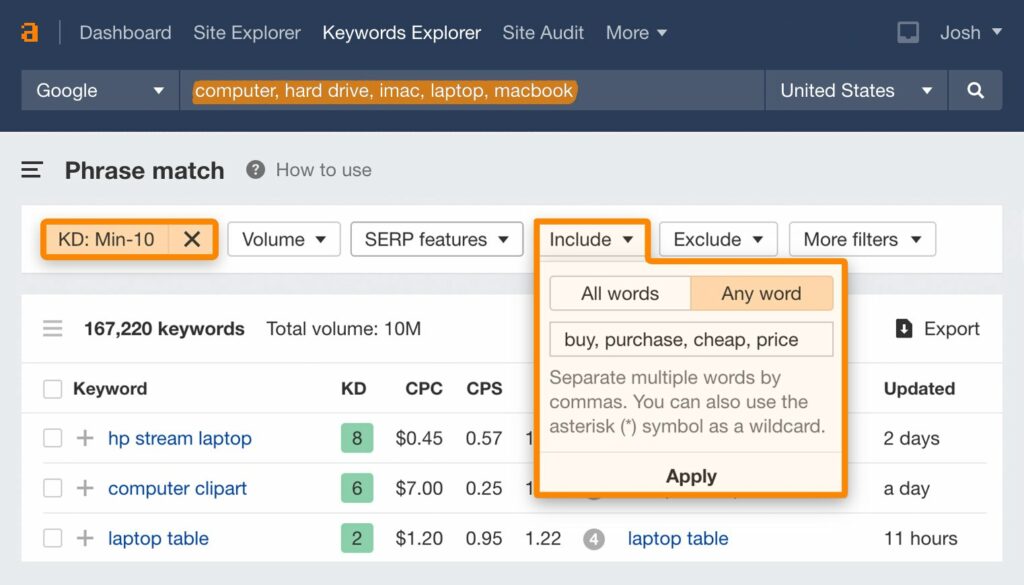
Other keyword tools can give you an inkling into the types of intent around a search term by the most popular modifiers. Here, you’ll want to look specifically at long-tail keywords to determine the search intent.
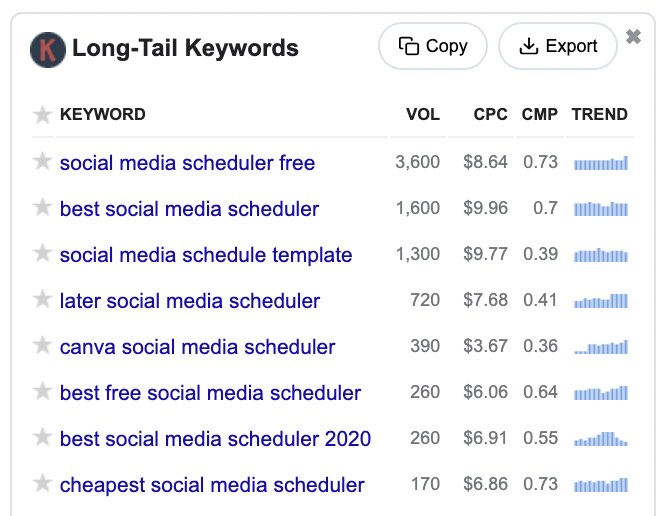
As you can see in this screenshot from the Keywords Everywhere tool, the majority of popular terms have a commercial or transactional intent because they use brand names and modifiers like “best” and “cheapest”.
2. Run a Google Search
The easiest way to determine the keyword intent is to type it into Google and check out the SERP features that show up. These include shopping results, featured snippets, ads, and info-boxes from Wikipedia.
Informational searches usually include: featured snippets, People Also Ask, and Wiki boxes.

Commercial searches usually include: featured snippets (often in list form) and paid ads.

Navigational searches usually include: site links, knowledge cards, social media embeds, and top stories.

Transactional searches often include: shopping results, carousels, shopping ads, and reviews.

3. Check “People Also Ask”
Google’s “People Also Ask” feature is a goldmine of search intent information. Understanding what questions people are actually asking helps you determine what kind of content they’re looking for.

For example, here you can see that most questions about social media schedulers fall into the commercial intent box, whereas questions about bitcoin have a more informational goal.

Answering these questions with your content will not only tie into the search intent but will also give you a shot at getting a featured snippet yourself.
What About Keywords With More Than One Search Intent?
Sometimes, you’ll come across a search term that clearly has more than one search intent. Some users might be in buying mode, while others are simply looking to learn more about a product before they hand over their hard-earned cash.

For example, the search query “website audit” brings back a tool and a guide as the top two results, which shows people either have a commercial or informational intent.
In this case, choose one search intent and run with it.
Don’t muddy the waters by trying to please every kind of searcher. Instead, pick what’s best for your brand. If you don’t have an audit tool, don’t try and target commercially-focused searchers. Instead, target informational queries with guides and how-to content.
Search Intent Marketing: How to Do It Right
Create Content That Aligns With Search Intent
Once you know the search intent behind your keywords, you can start to build out content around those needs. When researching top results on Google, make a note of:
- Types of content ranking on Page 1 – is the piece a blog post, a landing page, a product page or something else?
- Content format – is the piece a step-by-step guide, a list post, a thought leadership piece, a review, a comparison post or something else?
- Content angle – what makes the piece unique? Taking the pancake example again: Does it focus on “fluffy” pancakes, “vegan” pancakes or target “easy” pancakes for beginners?
Use these as inspiration when creating your own pieces. Think about the types of content people favor the most and what unique angles show up high in search results.
Improve the User Experience
There are many other factors that go into Google’s ranking algorithm, but most importantly you want to create a seamless user experience to avoid users clicking away from your page.
You can create a great user experience by:
- Limiting the number of popups
- Formatting your pieces so they’re easy to scan and digest
- Using images and visuals to break up text
- Linking to other relevant sources
Reoptimize Existing Content
Like with any SEO efforts, don’t overlook your older pieces. You probably have a wealth of incredible content at your fingertips, but if it’s not ranking as well as you’d like, you probably have a search intent problem.
Go back through your existing content and identify the intent behind the keywords you’re targeting. Then, optimize and switch up the piece to reflect that intent.

For example, if you’ve got a landing page targeting the keyword “online course creation” that aims to get people to sign up for your tool, you might be missing the mark. The top result shows a commercial intent, while the People Also Ask feature indicates that searchers want informational content when they search this term.
You can add relevant sections to your landing page that tackles these questions to give your piece a better chance of ranking based on the search intent behind it.
Match Up Your Metadata
Google uses your metadata to determine the angle of your piece and the need it’s solving. Incorporate intent-focused modifiers into your metadata to give search engines the heads up. Include them in your title, URL, H1s and H2s, and meta descriptions, where possible.
Use SERP Features to Your Advantage
Knowing what SERP features are most prominent for the type of intent you’re targeting can help you climb up the ranks.
For example, if you’re creating an informational piece of content, make sure you answer common questions to stand a chance at getting featured in the People Also Ask section. Alternatively, if you’re targeting a keyword with commercial intent, include a list to try and capture the snippet spot.
Make Search Intent Marketing Work For You
Understanding the search intent of your users can drastically improve your search engine rankings and your content in general. Not only will you know what type of content to create, but you’ll know exactly what information you need to include to meet searcher needs.
Start by figuring out the intent behind your keyword by running keyword research and examining the first page of Google Search results. Then, build out your content to match the intent by targeting SERP features, incorporating modifiers into your metadata, and optimizing old content to better match the search intent.
Hungry for more? Sign up for our free 5-part email course on the foundations of a content strategy.



